When I first started meditation, I had the guidance of my mother, an experienced yoga instructor. She would tell me what to think if my mind wondered, how to relax my muscles even if my back had to be straight all the time, how to breathe properly, and how to reach new states of awareness.
Only some have a guide for their first meditation, but fortunately, some instruments can help you start your journey. I tried some of the best apps and instruments in order for you to have the right expectations if you choose to practice with one of these tools.
Headspace
One of the most widely used meditation applications is Headspace. With guided sessions for novices and less structured programming for more experienced practitioners, this app offers the widest selection of meditations. Its extensive collection of meditations is well-organized and simple to use.

Pros
- Beginner-Friendly: Simple classes that provide a strong foundation in meditation.
- Variety: Provides facilitated meditations for productivity, stress, and sleep, among other topics. With brief, manageable sessions, daily reminders help you stay consistent.
- Sleep Features: Offers sounds and sleepcasts to aid in your nighttime relaxation.
Cons
- Cost: The majority of features are only available with a subscription (~$12.99/month); the free version has limited content.
- Repetition: After extended use, some users find the meditations to be excessively repetitive.
My little review:
After a month of testing, I really liked Headspace’s features. I never ran out of options because I could select exercises from four different categories: mindfulness, self-growth, stress, and meditation.
Upon signing up, I was able to complete symptom trackers for anxiety and stress, and a few weeks later, the app asked us to rate our anxiety and stress levels once more.
I was pleased to see that they had improved. I also valued the fact that despite showing us a “featured meditation” every day, Headspace never required us to complete a specific exercise or adhere to a set schedule; instead, I was free to select each meditation that was performed, giving us a greater sense of control over our meditation routine.
Who it’s for
Headspace (iOS, Android) is probably your best bet if you’re new to meditation or believe that a regular guided meditation program would help you.
Calm
Beyond meditation, Calm is an app with a full wellness experience that includes breathing techniques, ambient soundscapes, and guided sessions. Similar to Headspace, Calm keeps track of your statistics, including how many sessions you’ve completed, but it also lets you monitor your mood more regularly than Headspace.

Pros
- Numerous Features: Contains breathing exercises, music, sleep stories, and meditations.
- Beautiful Interface: A visually appealing layout that promotes rest.
- Sleep Stories: These stories, which are narrated by famous people like Matthew McConaughey, are particularly noteworthy.
- Customization: Enables you to adjust your practice to meet particular objectives, such as lowering anxiety or enhancing concentration.
Cons
- Cost: Similar to Headspace, a subscription is needed for the majority of premium features (~$69.99/year).
- Overwhelming Options: New users may find the vast array of content intimidating.
My little Review
What differentiates Calm is that it is combined with Masterclass, where professionals give lectures on how to incorporate mindfulness into daily life. The app also features a series of brief interviews called The Spark, which include thought leaders, athletes, celebrities, and entrepreneurs. Examples include Suze Orman on “Financial Intentions,” Yvonne Orji on “Trusting Your Gut,” and Matthew McConaughey on “Living With Intention.”
Who it’s for
If you’ve meditated before and would like less regimented options, or if you like to find new music or ambient sounds to meditate to independently, you might prefer Calm.
Insight Timer
With one of the biggest collections of free meditations, Insight Timer is an excellent tool for anyone on a tight budget.

Pros:
- Free Content: More than 100,000 meditations, including live events and courses, are offered without charge.
- Community Features: Take part in group discussions, interact with teachers, and attend live sessions.
- Variety: Offers a wide range of meditation techniques, from spiritual exercises to mindfulness.
- Timer Customization: With bells, background music, and interval settings, this timer is ideal for self-directed meditation.
Cons:
- Interface: In contrast to apps like Calm or Headspace, the design is less well-thought-out.
- Where to start: It can be challenging to decide where to begin due to the vast library.
- Ads: Unless you upgrade to the premium version (about $60/year), free content might have ads.
My little Review
Since the lack of free content in other meditation apps is one of the main grievances, Insight Timer’s more than 150,000 free meditations are a significant offering. I was astounded by the abundance of free options when I first used Insight Timer.
Who it’s for
For seasoned practitioners or anyone looking for high-quality content on a budget, this makes it an excellent option.
Breathwrk
Breathwrk emphasizes breathing exercises to improve focus, increase energy, and manage stress.

Pros:
- Quick Results: Breathing techniques can raise alertness or lower stress right away.
- Guided Techniques: Provides illustrations and instructions for a variety of objectives, such as energy enhancement and relaxation.
- Supported by science: Highlights the physiological advantages of breathwork.
Cons:
- Niche Focus: This app is best used as a supplement rather than as a stand-alone meditation tool.
- Restricted Free Features: A paywall (~$7.99/month) prevents access to the majority of advanced exercises.
My little review:
For the times when you need a quick reset, Breathwrk is amazing. Whether you want to energize yourself before a big task or relax after a stressful day, the guided breathing exercises are simple and efficient. The visual cues were especially useful to me because they make it simple to follow along without overanalyzing. But rather than being a complete meditation tool, it feels more like a supplement. It’s a good option if you want quick results or something to go along with your practice.
Who it’s for
People who struggle with traditional meditation and prefer a physical, action-oriented approach might find Breathwrk their fit.
Muse
Muse is a cutting-edge meditation headband that tracks your breathing, heart rate, and brain activity while providing biofeedback.

Pros:
- Real-Time Feedback: Uses audio cues based on your brain waves to help you maintain focus during meditation.
- Data-Driven Progress: Monitors how well you meditate and provides insights over time.
- Motivation: Observing quantifiable results can help you stay dedicated to your work.
Cons:
- Expensive: The device costs about $250, and more for more sophisticated app features.
- Learning Curve: It could take some time to comprehend and analyze the data.
- Reliance on batteries and devices: Not recommended for people who like straightforward, low-tech methods.
My little review:
Although I haven’t had the opportunity to try Muse yet, I’m definitely keeping an eye on it. It’s an intriguing concept to use a headband to monitor breathing, heart rate, and brain activity while meditating. For anyone who enjoys quantifiable progress and real-time feedback, it appears to be revolutionary. Based on my observations, it offers thorough insights following every session, assisting you in comprehending and refining your technique.
Who it’s for
Tech enthusiasts who want measurable results and insights from their meditation practice.
Youtube
YouTube offers an endless array of basically anything, including free guided meditations, soundscapes, and mindfulness exercises.

Pros:
- Free: Completely free with no subscriptions.
- Variety: Includes content from teachers worldwide and covers every meditation style imaginable.
- Accessible: Available on all devices without downloads.
Cons:
- Ads: Interruptions can break the flow unless you use YouTube Premium (~$11.99/month).
- Quality Variability: The quality of content depends on the creator and his level of expertise.
My little review
YouTube is full of any technique or breath work that you could want. The problem I found is the lack of credibility and professionally depending on the creator, there surely are amazing and professional people with a fair degree of expertise, but it’s on the lower scale of the total number of creators.
Who it’s for
Variety seekers and those exploring different meditation styles before committing to an app.
7. Beyond Applications: Real Tools
Meditation cushions: Help people sit more comfortably by supporting improved posture.
Cancelling Noise Headphones: Assist in focusing on calming music or guided meditations by blocking out outside distractions.
Essential Oils: Use fragrances like frankincense or lavender to create a relaxing atmosphere.
Journals: After meditation, write down your thoughts, monitor your progress, or reflect on your practice.
Pros:
- Observable improvements to your work.
- Reusable and adaptable.
Cons:
- Might be expensive.
- Not always transportable.
Summary
Headspace: An easy-to-use app that offers a variety of meditations for stress, productivity, and sleep that is ideal for novices. It has a price tag but is very customizable.
Calm: A wellness app featuring ambient soundscapes, sleep stories, and meditations. Excellent for unwinding, but the wide range of options could be daunting.
Insight timer:A great free tool with a sizable collection of live events and meditations is Insight Timer. The interface can be intimidating, but it’s ideal for experienced practitioners or those on a tight budget.
Breathwrk: A targeted app for short breathing techniques that show results right away. Though it lacks depth as a stand-alone tool, it is perfect as an adjunct to conventional meditation.
Muse: An advanced meditation headband that monitors your progress and gives you feedback. Ideal for tech enthusiasts, despite the expense and intricacy.
YouTube: A free website featuring a large selection of meditation videos. Excellent for exploration, but the creator determines the quality and credibility.
Beyond Applications (Real Tools): Although they might cost more, physical tools like journals, essential oils, meditation cushions, and noise-canceling headphones can improve your practice.
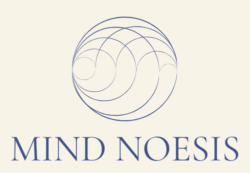
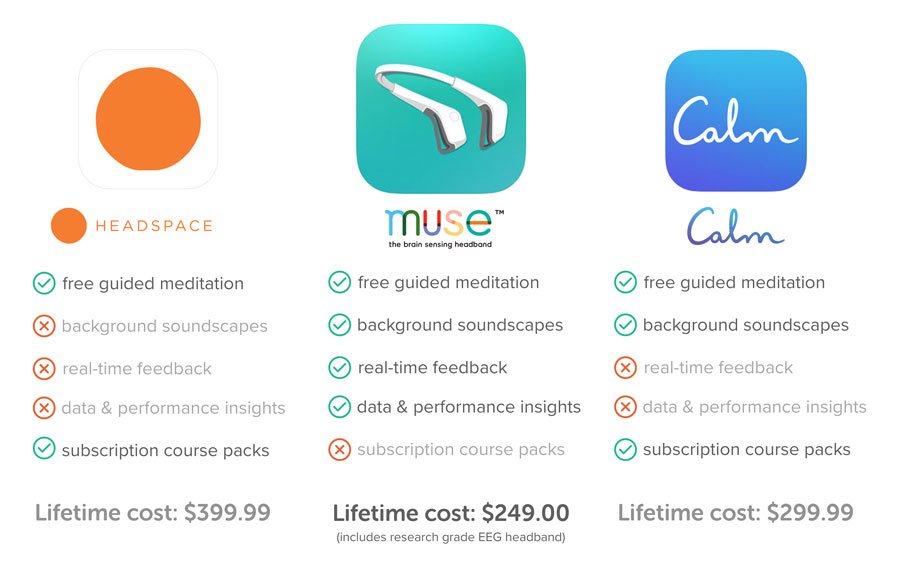


Pingback: The Best Practices for Holistic Mindful Lifestyle. -